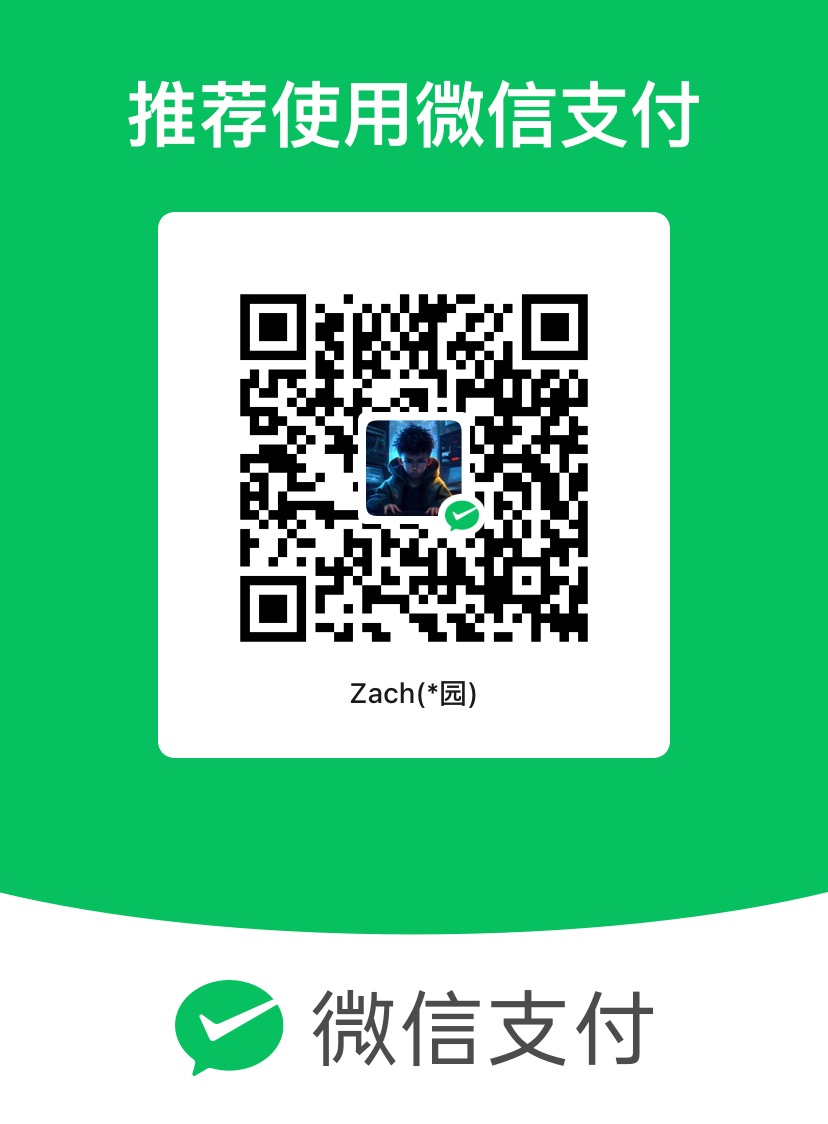centos7修改时区
AI-摘要
切换
Tianli GPT
AI初始化中...
介绍自己
生成本文简介
推荐相关文章
前往主页
前往tianli博客
centos7修改时区
centos7修改时区
1 查看时区
timedatectl2 执行操作
列出所有时区
将硬件时钟调整为与本地时钟一致, 0 为设置为 UTC 时间
设置系统时区为上海
timedatectl list-timezone
timedatectl set-local-rtc 1
timedatectl set-timezone Asia/Shanghai3 关闭和开启自动
3.1 此時若要手動校時就要先將 ntp 關閉:
sudo timedatectl set-ntp no3.2 若要恢復 ntp 自動校時,則執行:
sudo timedatectl set-ntp yes4 默认是开启你ntp时间同步的,在修改NTP或chrony的时间设置之后不会立即生效,需要重启timedatectl服务。
systemctl restart systemd-timedated.service- 感谢你赐予我前进的力量
赞赏者名单
因为你们的支持让我意识到写文章的价值🙏
作者编辑不易,如有转载请注明出处。完整转载来自https://wangairui.com 网站名称:猫扑linux
评论
匿名评论
隐私政策
你无需删除空行,直接评论以获取最佳展示效果