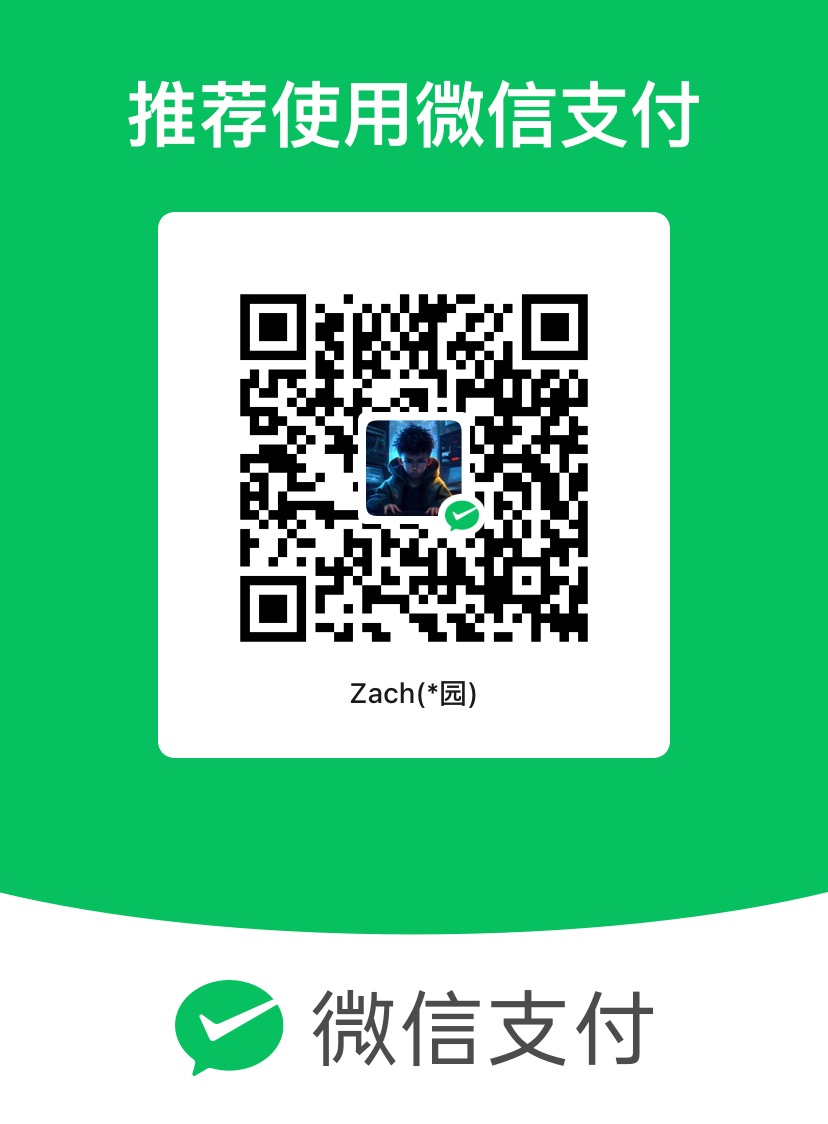python常用语法示例
AI-摘要
切换
Tianli GPT
AI初始化中...
介绍自己
生成本文简介
推荐相关文章
前往主页
前往tianli博客
python常用语法示例
一 常用示例
1.1 判断文件目录
## 判断相对路径文件夹目录是否存在,不存在则创建
filepath = './logs'
def auto_create_path(filepath):
if os.path.exists(filepath): ##目录存在,返回为真
print('dir exists')
else:
print('dir not exists')
os.makedirs(filepath)
auto_create_path(filepath)
1.2 生成图表
## 生成图表柱状图
import matplotlib.pyplot as plt
import pandas as pd
import numpy as np
# 设置支持中文的字体
plt.rcParams['font.sans-serif'] = ['SimHei'] # 用黑体显示中文
plt.rcParams['axes.unicode_minus'] = False # 正常显示负号
# 配置效率数据
config_efficiency_data = {
'方法': ['传统方法', '本发明方法'],
'配置时间(分钟)': [30, 5],
'错误率(%)': [20, 5]
}
# 转换为 DataFrame
df_config_efficiency = pd.DataFrame(config_efficiency_data)
# 绘制柱状图
fig, ax = plt.subplots(figsize=(8, 6))
bar_width = 0.35
index = np.arange(len(df_config_efficiency['方法']))
# 创建柱状图
bars1 = ax.bar(index - bar_width/2, df_config_efficiency['配置时间(分钟)'], bar_width, label='配置时间', color='skyblue')
bars2 = ax.bar(index + bar_width/2, df_config_efficiency['错误率(%)'], bar_width, label='错误率', color='lightcoral')
# 添加文本标签
for bar in bars1:
yval = bar.get_height()
ax.text(bar.get_x() + bar.get_width()/2, yval + 2, f'{yval} 分钟', ha='center', va='bottom', fontsize=10)
for bar in bars2:
yval = bar.get_height()
ax.text(bar.get_x() + bar.get_width()/2, yval + 2, f'{yval}%', ha='center', va='bottom', fontsize=10)
# 添加标题和轴标签
ax.set_xlabel('方法', fontsize=12)
ax.set_ylabel('效率指标', fontsize=12)
ax.set_title('代理配置效率对比柱状图', fontsize=14)
ax.set_xticks(index)
ax.set_xticklabels(df_config_efficiency['方法'], fontsize=10)
# 添加图例
ax.legend()
# 添加网格
ax.grid(True, linestyle='--', alpha=0.7)
# 显示图表
plt.tight_layout()
plt.show()
- 感谢你赐予我前进的力量
赞赏者名单
因为你们的支持让我意识到写文章的价值🙏
作者编辑不易,如有转载请注明出处。完整转载来自https://wangairui.com 网站名称:猫扑linux
评论
匿名评论
隐私政策
你无需删除空行,直接评论以获取最佳展示效果